To Attach Invoices to Transactions in Xero
- Click “Add details”
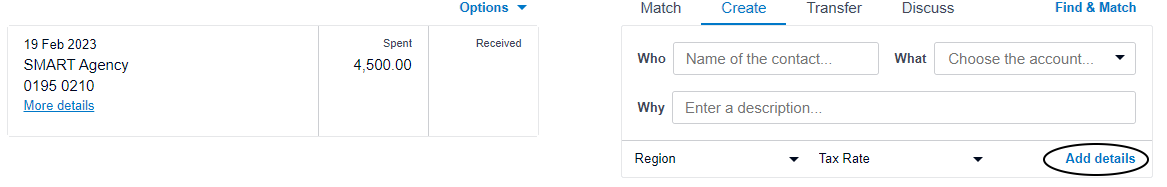
-
On the new box that opens click on the
 icon and select “+ Upload files…”
icon and select “+ Upload files…”
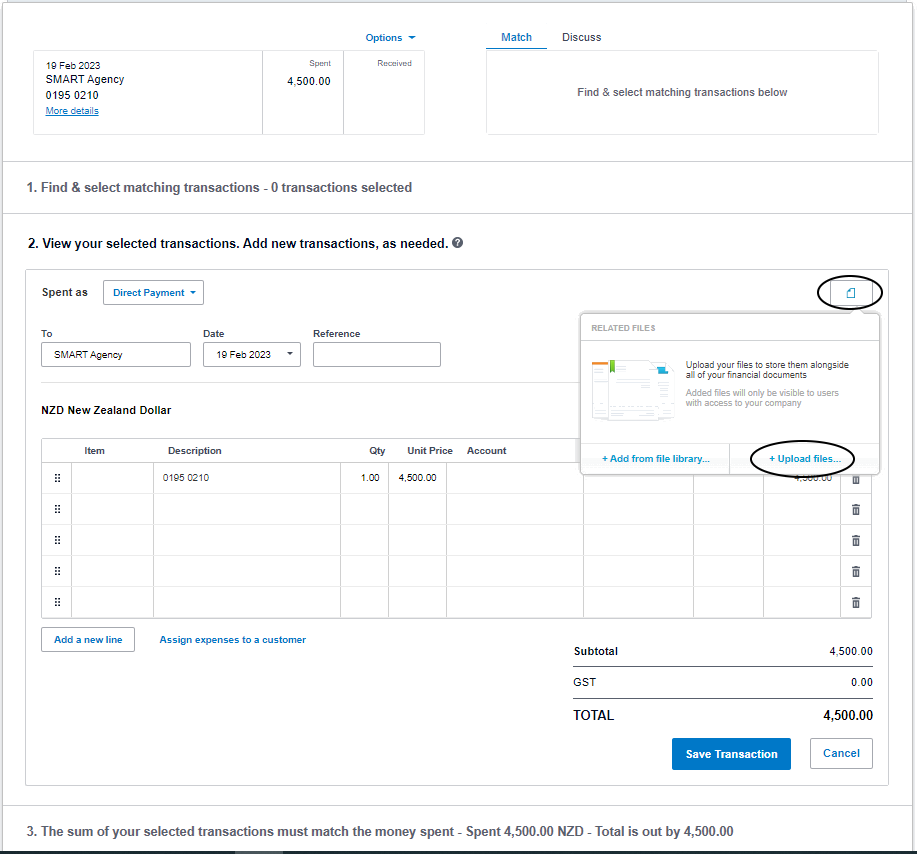
- Choose the file from your computer and click “Open”.
The file is now attached.
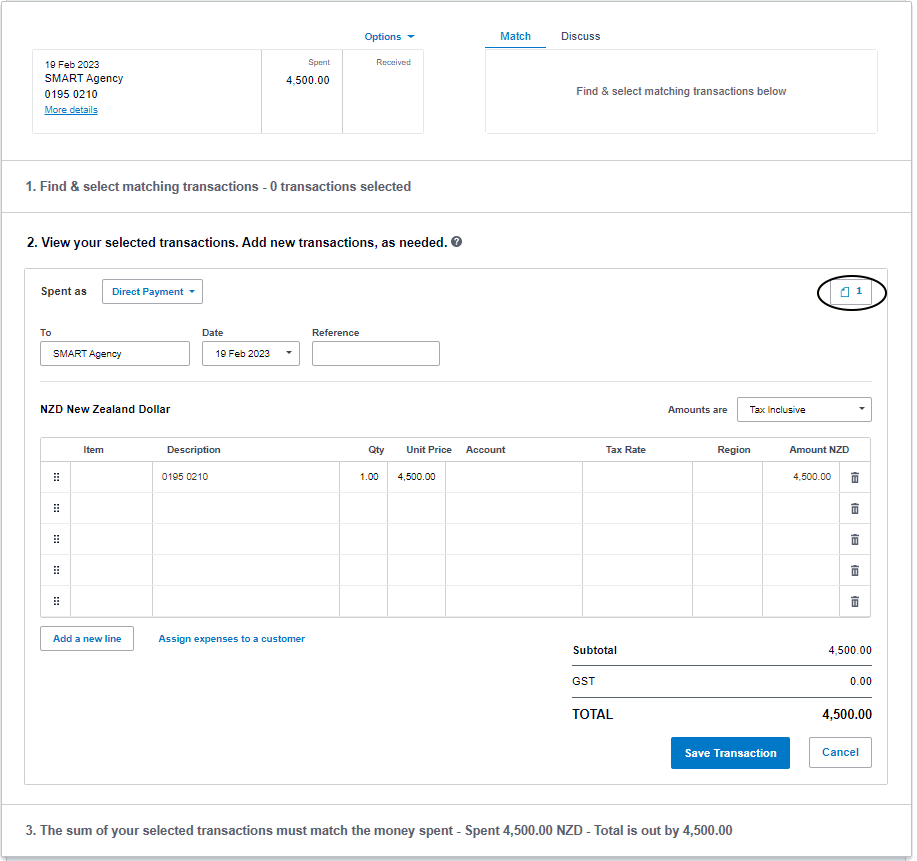
To Attach Invoices using the Invoice Package
If you have the invoice package on Xero there’s an alternative way to add bills with added benefits.
- Go to Business – Bills to pay
- Select “Automate Bill Entry”
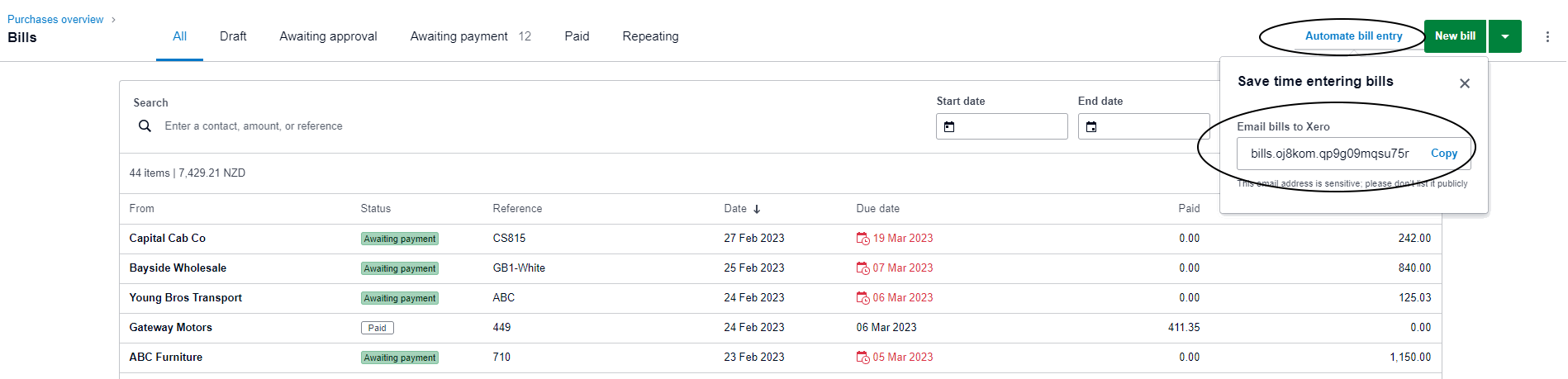
This gives you an email address you can send the bills to, which will create a draft bill with some details filled in and the bill attached.
- Just code and approve the bill, then match the transaction when it goes through the bank.





